A flexible, cloud-based platform that combines the simplicity of spreadsheets with the power of databases, enabling teams and individuals to organize, collaborate, and automate workflows for projects, content, CRM, inventory, and more.
AI Categories: Social Media Calendar Tools , Social Media Growth & Automation , Content Calendars & Frameworks , Learning & Creator Growth Resources
Free
,Free Trial
,Paid
,Contact for Pricing
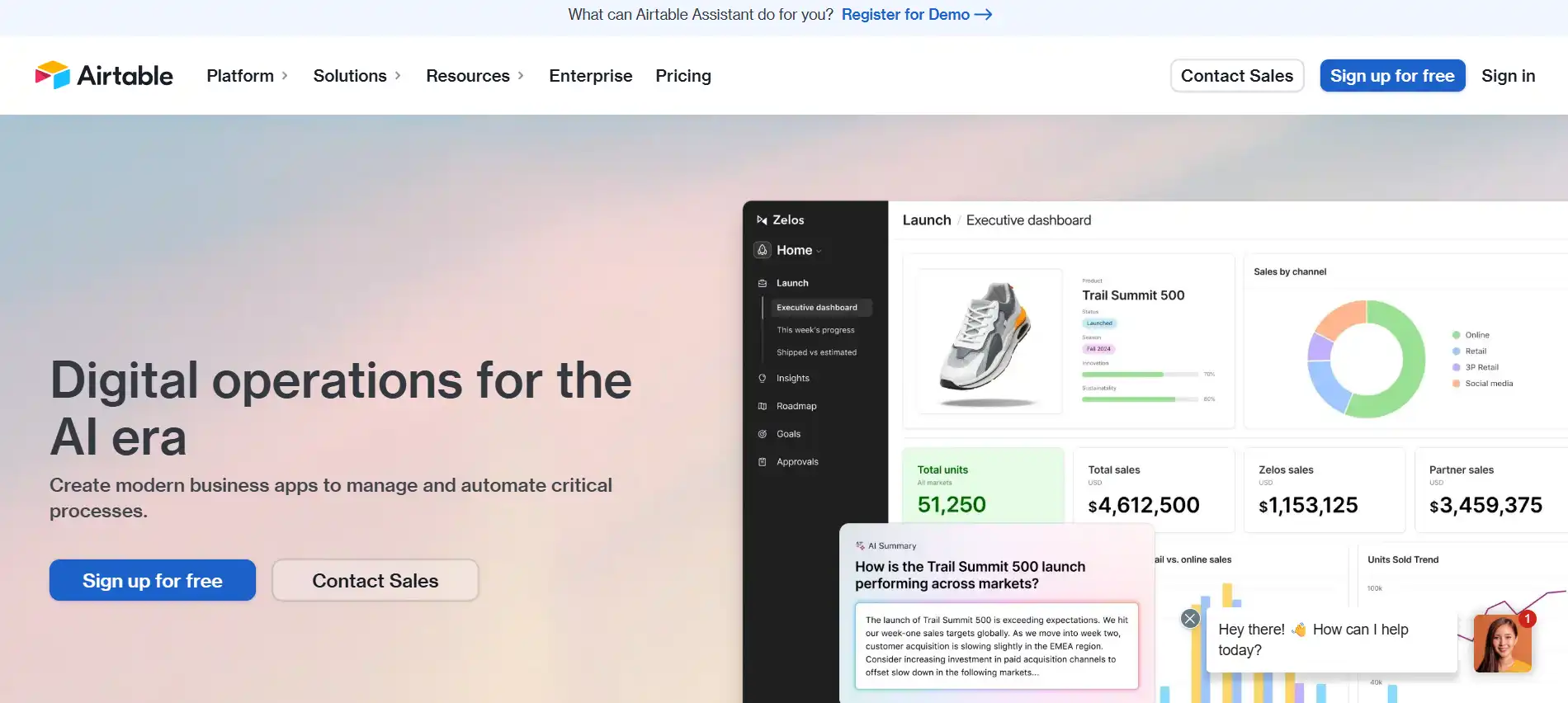
What is Airtable?
Airtable is an all-in-one database and project management tool designed for teams and organizations that need to track, organize, and collaborate on data-driven projects. Its intuitive interface lets users create “bases” (custom databases) with tables, forms, calendars, kanban boards, and dashboards. Airtable supports real-time collaboration, automation, integrations, and advanced permissions, making it popular for marketing, content planning, product management, and business operations.
Key Features
- Bases & Tables:
Organize data with customizable tables, fields, and relationships-like a spreadsheet, but with database power. - Views & Visualization:
Switch between grid, calendar, kanban, gallery, timeline, and dashboard views for flexible project tracking. - Collaboration:
Real-time editing, comments, @mentions, and sharing with granular permissions for editors, commenters, and read-only users. - Automations:
Build custom workflows to automate repetitive tasks, notifications, and updates. - Interface Designer:
Create custom dashboards and interfaces for presenting and interacting with your data. - Integrations:
Connect with tools like Slack, Google Drive, Zapier, and more for streamlined workflows. - Revision History:
Track changes with snapshot and revision histories (duration varies by plan). - API Access:
Build custom integrations and apps with Airtable’s robust API.
Pros
- Extremely flexible and customizable for any workflow or industry.
- Combines spreadsheet familiarity with database power.
- Strong collaboration, automation, and integration capabilities.
- Scalable from individuals to large enterprises.
- Free plan available for lightweight needs.
Cons
- Record and storage limits on lower tiers.
- Costs scale quickly with team size and feature needs.
- Advanced features (automation, integrations, security) require higher-tier plans.
- No self-hosted option; SaaS only.
- Can become expensive for mid-sized and large teams.
Who is Using Airtable?
- Marketing and content teams managing editorial calendars and campaigns.
- Product managers tracking roadmaps, bugs, and releases.
- Agencies and consultancies organizing client projects and deliverables.
- Startups and SMBs building custom CRMs, inventory systems, and databases.
- Enterprises centralizing business operations and reporting.
- Nonprofits, educators, and event planners tracking programs and resources.
Pricing
- Free Plan:
$0/month. 1,000 records/base, 1 GB attachments/base, up to 5 editors, 50 commenters, basic views, 100 automation runs/month, 2-week revision history. - Team Plan:
$20/user/month (annual) or $24/user/month (monthly). 50,000 records/base, 10 GB attachments/base, 1-year revision history, 25,000 automation runs/month, advanced views, Gantt/timeline, all extensions, advanced permissions. - Business Plan:
$45/user/month (annual) or $54/user/month (monthly). 125,000 records/base, 100 GB attachments/base, 2-year revision history, 100,000 automation runs/month, admin panel, user groups, premium integrations, advanced syncing. - Enterprise Scale Plan:
Custom pricing (typically starts at $60+/user/month). 500,000 records/base, 1,000 GB attachments/base, 3-year revision history, 500,000 automation runs/month, enterprise security, admin hub, premium integrations, audit logs, dedicated support. - Discounts:
Available for nonprofits and education organizations.
Integrations
- Slack, Google Drive, Zapier, Dropbox, Microsoft Teams, Jira, Salesforce, and more.
- API for custom workflows and automation.
Community
- Large, active user community with forums, templates, and support resources.
- Regular updates, webinars, and documentation.
How We Rated It
- Accuracy and Reliability: 4.7/5
- Ease of Use: 4.5/5
- Functionality and Features: 4.8/5
- Performance and Speed: 4.6/5
- Customization and Flexibility: 4.8/5
- Data Privacy and Security: 4.6/5
- Support and Resources: 4.5/5
- Cost-Efficiency: 4.2/5
- Integration Capabilities: 4.6/5
- Overall Score: 4.6/5
Summary
Airtable excels as a hybrid spreadsheet-database platform for organizing, tracking, and automating any workflow. Its powerful customization, collaboration, and automation features make it ideal for teams of all sizes, though costs can rise quickly for larger groups or advanced needs. With a robust free plan, scalable paid tiers, and strong integration ecosystem, Airtable remains a top choice for businesses seeking flexible, cloud-based project and data management.
Featured AI Tools
Revolutionize multilingual video content with seamless AI-powered lipsync translations.
Streamline, chain, and manage AI prompts efficiently.
Maintain academic integrity, boost grades, and enhance the quality of AI-generated content.
Become the AI Expert of Your Office
Join 200,000 professionals adopting AI tools for work
- Bookmark 100s of AI tools that interest you
- Get personalized AI tool recommendations every week
- Free weekly newsletter with practical news, trending tools, tutorials and more
Airtable alternatives
Schedule, publish, analyze, and manage social media content across multiple platforms with AI-powered tools and team collaboration.
Plan, schedule, publish, and analyze social media content visually across multiple platforms with AI-powered tools and link-in-bio features.
Manage, schedule, analyze, and optimize all your social media content in one place with AI-powered tools, collaboration features, and deep analytics.
Automate and streamline content repurposing across all major social media platforms with AI-powered workflows, watermark removal, and multi-format support.
Repurpose long-form videos and audio into dozens of short, branded clips for social media with AI-powered automation, subtitles, and templates.
Automate social media campaigns by turning blog posts and content into year-long, engaging drip campaigns with AI-powered scheduling, templates, analytics, and curated content sharing.
AI-powered video editing and captioning platform that automates subtitles, enhances video quality, and streamlines content creation for social media, marketing, and business use.
AI-powered social media marketing platform offering advanced caption generation, post scheduling, hashtag management, and analytics-all in one user-friendly tool.
Subscribe to Our Newsletter
The Parentpreneur Media Newsletter is crafted for parentpreneurs seeking actionable steps, inspiration, and the best practices from leaders who’ve achieved rapid growth. If you’re ready to fast-track your success and learn from those who’ve made it, this is the newsletter for you.
Featured Posts
Show AllLatest Posts
Show All
Guide to Networking Without Leaving the House
Because Who Has Time for Pants, Traffic, or Awkward Small Talk?

5 Financial Mistakes Parentpreneurs Make and How to Avoid Them
Because Running a Business and a Family Shouldn’t Mean Running Out of Money

The Parentpreneur’s Guide to Networking Without Leaving the House
Because Who Has Time for Pants and Small Talk Anyway?
