A flexible, visual project management and collaboration platform that helps teams and individuals organize, track, and execute tasks for any workflow-including content planning, social media, marketing, and business operations.
AI Categories: Social Media Calendar Tools , Social Media Growth & Automation
Free
,Free Trial
,Paid
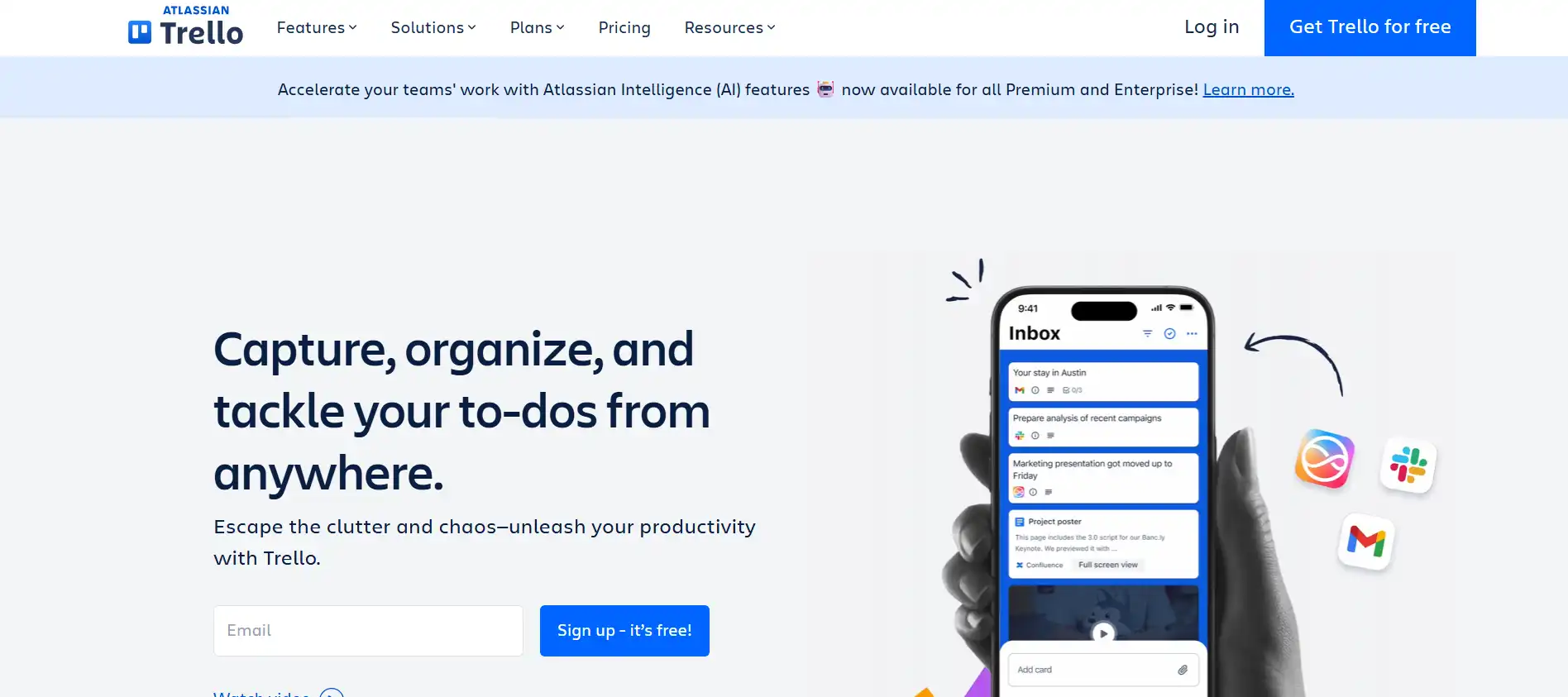
What is Trello?
Trello is a cloud-based project management tool built around boards, lists, and cards that make it easy to capture, organize, and track work from anywhere. Each board represents a project or workflow, lists represent stages or categories, and cards represent individual tasks or items. Trello’s intuitive drag-and-drop interface, customizable templates, and collaboration features make it suitable for teams of all sizes and industries, from marketing and social media to product development and remote work management.
Key Features
- Boards, Lists, and Cards:
Organize projects visually with boards for each project, lists for workflow stages, and cards for individual tasks or ideas. Move cards between lists as work progresses. - Checklists and Due Dates:
Break down tasks with checklists, set deadlines, and get reminders to stay on track. - Labels and Color Coding:
Categorize and prioritize tasks with color-coded labels for easy visual management. - Attachments and Comments:
Add files, images, links, and detailed comments to cards for rich context and seamless communication. - Team Collaboration:
Assign cards to team members, tag colleagues, and communicate in real time. - Templates:
Access a library of ready-made templates for social media calendars, marketing campaigns, editorial workflows, and more. - Integrations and Power-Ups:
Enhance boards with integrations (Power-Ups) for tools like Slack, Google Drive, Dropbox, Jira, Miro, and more. Automate workflows with Butler automation. - Mobile and Web Access:
Work from anywhere with robust mobile apps and a responsive web interface.
Pros
- Highly visual and intuitive interface.
- Extremely flexible-customizable for any workflow or industry.
- Real-time collaboration and easy team communication.
- Extensive template library and integration ecosystem.
- Free plan available for individuals and small teams.
Cons
- Not a dedicated social media management tool (no built-in publishing or analytics).
- Advanced features and automation require paid plans.
- Can become cluttered with very large boards or teams.
- No built-in reporting or analytics for campaign performance.
Who is Using Trello?
- Marketing teams planning campaigns and editorial calendars.
- Social media managers organizing content banks, assets, and scheduling.
- Agencies and businesses managing projects, clients, and workflows.
- Educators, freelancers, and remote teams tracking tasks and collaboration.
- Anyone needing a visual, adaptable system for organizing work.
Pricing
- Free Plan: Unlimited cards, up to 10 boards per workspace, basic features.
- Standard Plan: $5/user/month, unlimited boards, advanced checklists, custom fields.
- Premium Plan: $10/user/month, calendar/timeline/dashboard views, admin controls, more automation.
- Enterprise Plan: Starts at $17.50/user/month, advanced security, unlimited workspaces, organization-wide controls.
- Free trial available for paid plans.
Integrations
- Power-Ups for Slack, Google Drive, Dropbox, Jira, Miro, and hundreds more.
- Zapier integration for connecting Trello to social media accounts and automating workflows.
- No native publishing to social media, but can be connected to other tools for workflow automation.
Community
- Large, active user community with forums, templates, and support resources.
- Extensive knowledge base and tutorials for onboarding and best practices.
How We Rated It
- Accuracy and Reliability: 4.7/5
- Ease of Use: 4.8/5
- Functionality and Features: 4.6/5
- Performance and Speed: 4.7/5
- Customization and Flexibility: 4.8/5
- Data Privacy and Security: 4.6/5
- Support and Resources: 4.5/5
- Cost-Efficiency: 4.7/5
- Integration Capabilities: 4.6/5
- Overall Score: 4.7/5
Summary
Trello excels as a visual, flexible project management platform for organizing and tracking work across any workflow. Its board/list/card system, collaboration features, and integrations make it ideal for content planning, social media scheduling, and team projects. While it lacks native publishing and analytics for social media, Trello’s adaptability, ease of use, and free entry point make it a top choice for teams and individuals seeking a simple yet powerful organizational tool.
Featured AI Tools
Revolutionize multilingual video content with seamless AI-powered lipsync translations.
Streamline, chain, and manage AI prompts efficiently.
Maintain academic integrity, boost grades, and enhance the quality of AI-generated content.
Become the AI Expert of Your Office
Join 200,000 professionals adopting AI tools for work
- Bookmark 100s of AI tools that interest you
- Get personalized AI tool recommendations every week
- Free weekly newsletter with practical news, trending tools, tutorials and more
Trello alternatives
Schedule, publish, analyze, and manage social media content across multiple platforms with AI-powered tools and team collaboration.
Plan, schedule, publish, and analyze social media content visually across multiple platforms with AI-powered tools and link-in-bio features.
Manage, schedule, analyze, and optimize all your social media content in one place with AI-powered tools, collaboration features, and deep analytics.
Automate and streamline content repurposing across all major social media platforms with AI-powered workflows, watermark removal, and multi-format support.
Repurpose long-form videos and audio into dozens of short, branded clips for social media with AI-powered automation, subtitles, and templates.
Automate social media campaigns by turning blog posts and content into year-long, engaging drip campaigns with AI-powered scheduling, templates, analytics, and curated content sharing.
AI-powered video editing and captioning platform that automates subtitles, enhances video quality, and streamlines content creation for social media, marketing, and business use.
AI-powered social media marketing platform offering advanced caption generation, post scheduling, hashtag management, and analytics-all in one user-friendly tool.
Subscribe to Our Newsletter
The Parentpreneur Media Newsletter is crafted for parentpreneurs seeking actionable steps, inspiration, and the best practices from leaders who’ve achieved rapid growth. If you’re ready to fast-track your success and learn from those who’ve made it, this is the newsletter for you.
Featured Posts
Show AllLatest Posts
Show All
Guide to Networking Without Leaving the House
Because Who Has Time for Pants, Traffic, or Awkward Small Talk?

5 Financial Mistakes Parentpreneurs Make and How to Avoid Them
Because Running a Business and a Family Shouldn’t Mean Running Out of Money

The Parentpreneur’s Guide to Networking Without Leaving the House
Because Who Has Time for Pants and Small Talk Anyway?
