Instantly turn long videos into engaging, shareable clips with AI-powered editing, captions, and background music.
AI Categories: Video Editing & YouTube Growth , AI Video Editors
Free
,Free Trial
,Paid
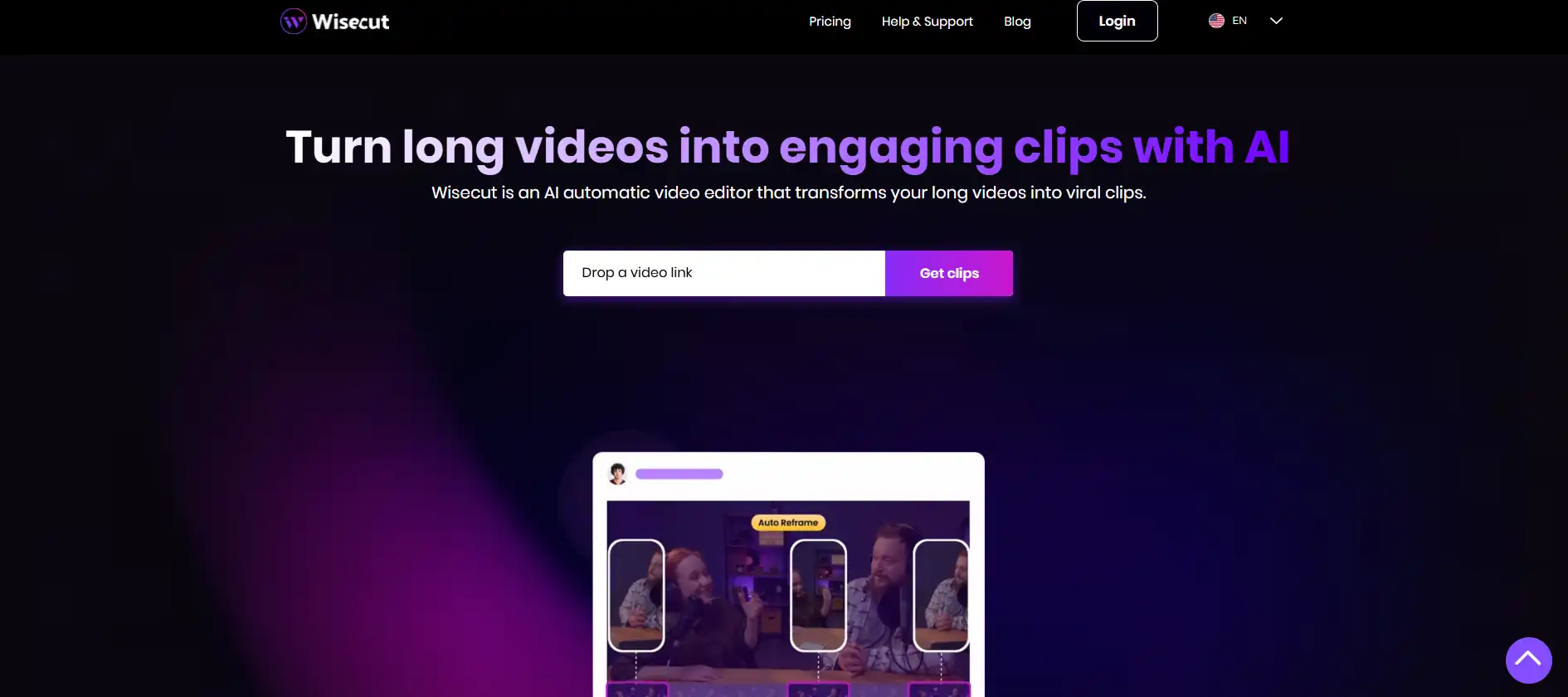
What is Wisecut?
Wisecut is an AI-driven video editing platform designed to automatically transform lengthy recordings into short, viral-ready clips. Ideal for content creators, marketers, and businesses, Wisecut uses advanced AI to detect highlights, remove silences, add captions, and select background music, making video editing fast and accessible-even for users with no editing experience. Its storyboard-based interface allows users to edit videos by rearranging transcribed text and scenes, eliminating the need for complex timelines or technical skills.
Key Features:
AI Highlight Detection: Automatically identifies and extracts the most engaging moments from long videos to create shareable clips.
Storyboard-Based Editing: Edit your video by moving around text and scenes in a transcribed storyboard, with no need for traditional editing skills.
Auto Silence Removal: Detects and removes silent pauses for a smoother, more engaging flow.
Auto Captions and Translations: Generates editable captions and translates them into multiple languages to reach a global audience.
Smart Background Music: Selects and tailors background music to fit your video, with audio ducking to balance music and speech.
Auto Zoom and Punch-In: Uses facial recognition to create dynamic camera movements, enhancing visual engagement.
Noise Suppression: Reduces background noise for clearer audio quality.
Seamless Integration: Works with popular platforms like YouTube, Zoom, and OBS Studio for easy importing and exporting.
Pros
Saves Time: Automates tedious editing tasks, allowing creators to focus on content.
Beginner-Friendly: Intuitive interface with no need for prior editing experience.
Multi-Platform Ready: Quickly repurpose content for YouTube Shorts, Reels, TikTok, and more.
Auto Captions: Improves accessibility and engagement, especially for viewers watching without sound.
Global Reach: Caption translation expands audience worldwide.
Cons
Limited Customization: Fewer manual editing options compared to traditional editors.
Processing Speed: Some users report slow rendering for large files.
Branding: Limited ability to add custom intros, outros, or overlays.
Complex Projects: Workflow may not suit advanced or highly customized editing needs.
Occasional Upload Issues: Some users experience unreliable uploads with large videos.
Who is Using Wisecut?
Content Creators: Making social media clips, YouTube Shorts, and TikTok videos.
Marketers: Repurposing webinars, interviews, and product demos for digital campaigns.
Businesses: Creating training, onboarding, and promotional videos.
Educators: Turning lectures and lessons into bite-sized, engaging content.
Uncommon Use Cases: Podcasters convert audio interviews to video; advocacy groups create subtitled clips for awareness campaigns.
Pricing:
Free Plan: 1 hour/month video processing, 720p resolution, watermark, 2GB storage.
Starter Plan: $15/month, 4 hours/month, 1080p resolution, no watermark, 70GB storage.
Professional Plan: $57/month, 10 hours/month, 4K resolution, no watermark, 150GB storage, priority support.
Enterprise Plan: Custom pricing for high-volume or API access.
Disclaimer: Pricing details may vary. For the most accurate and current pricing, please refer to the Wisecut website.
What Makes Wisecut Unique?
Wisecut stands out for its AI-powered highlight detection, storyboard-based editing, and seamless automation of captions, translations, and background music. Its ability to quickly transform long-form content into viral-ready clips-without technical skills-makes it ideal for creators and marketers aiming to maximize content reach and engagement.
Challenges: Wisecut occasionally hosts community challenges and webinars to help users improve their video editing skills and showcase their best clips.
Compatibilities and Integrations:
Works with Zoom, OBS Studio, Google Meet, PowerPoint, and YouTube.
Exports videos in multiple formats for use on all major social platforms.
Community:
Active Online Community: Access forums, tutorials, and support resources for tips, troubleshooting, and best practices.
How We Rated It:
Accuracy and Reliability: 4.5/5
Ease of Use: 4.8/5
Functionality and Features: 4.7/5
Performance and Speed: 4.3/5
Customization and Flexibility: 4.2/5
Data Privacy and Security: 4.5/5
Support and Resources: 4.4/5
Cost-Efficiency: 4.3/5
Integration Capabilities: 4.3/5
Overall Score: 4.5/5
Summary:
Wisecut excels at making video editing fast, easy, and accessible with powerful AI automation. Its standout features-highlight detection, storyboard editing, auto captions, and smart music-help users create professional, engaging clips for any platform. While advanced editors may find customization limited, Wisecut’s speed, simplicity, and global reach make it a top choice for creators and marketers seeking to maximize their video content’s impact.
Featured AI Tools
Revolutionize multilingual video content with seamless AI-powered lipsync translations.
Streamline, chain, and manage AI prompts efficiently.
Maintain academic integrity, boost grades, and enhance the quality of AI-generated content.
Become the AI Expert of Your Office
Join 200,000 professionals adopting AI tools for work
- Bookmark 100s of AI tools that interest you
- Get personalized AI tool recommendations every week
- Free weekly newsletter with practical news, trending tools, tutorials and more
Wisecut alternatives
Instantly create, edit, and repurpose professional-quality videos with AI-driven tools for text, blogs, and long-form content.
Instantly generate, edit, and enhance videos and images with AI-powered tools for creators, filmmakers, and digital professionals.
Instantly record, edit, and share your screen, camera, and audio with AI-powered tools for fast, professional video messaging.
Capture, edit, and produce professional-quality screen recordings and videos on Mac with advanced editing and multi-device support.
Free, open-source software for professional video recording, live streaming, and multi-source mixing on Windows, Mac, and Linux.
Instantly transform text, blog posts, and images into engaging videos with AI-powered editing and automation.
Instantly create professional-quality videos from text, templates, or AI prompts with an easy-to-use, cloud-based video editor.
Instantly create professional AI videos from text using realistic avatars and voiceovers in 140+ languages-no cameras, studios, or editing skills required.
Subscribe to Our Newsletter
The Parentpreneur Media Newsletter is crafted for parentpreneurs seeking actionable steps, inspiration, and the best practices from leaders who’ve achieved rapid growth. If you’re ready to fast-track your success and learn from those who’ve made it, this is the newsletter for you.
Featured Posts
Show AllLatest Posts
Show All
Guide to Networking Without Leaving the House
Because Who Has Time for Pants, Traffic, or Awkward Small Talk?

5 Financial Mistakes Parentpreneurs Make and How to Avoid Them
Because Running a Business and a Family Shouldn’t Mean Running Out of Money

The Parentpreneur’s Guide to Networking Without Leaving the House
Because Who Has Time for Pants and Small Talk Anyway?
