Instantly create professional animated videos with AI-powered tools, customizable characters, and business-ready templates.
AI Categories: Animation & Motion Graphics Tools , Video Editing & YouTube Growth
Paid
,Free Trial
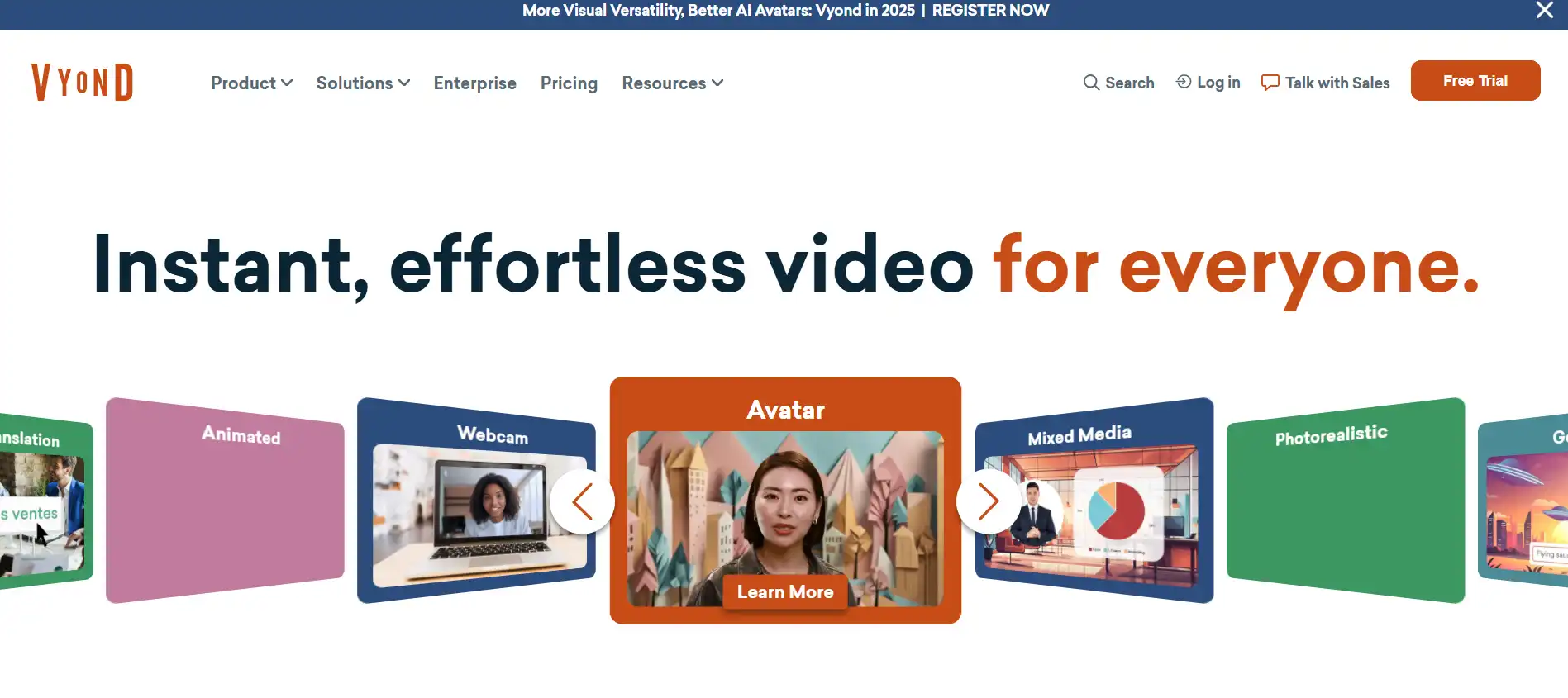
What is Vyond?
Vyond is a leading AI-driven video creation platform designed to help businesses, educators, and creators produce engaging animated videos quickly and easily. With its intuitive interface, Vyond enables users of any skill level to generate videos from simple prompts, edit with a full-featured video editor, and access a vast library of templates, characters, and assets. Vyond’s AI features, such as Vyond Go, allow for instant script and video generation, while advanced tools support team collaboration, branding, and localization in over 70 languages. The platform is cloud-based and accessible via web and mobile, making video creation flexible and scalable for teams and individuals.
Key Features:
AI Video Generation: Instantly create videos from text prompts using Vyond Go, with editable scripts, scenes, and layouts.
Animated Video Editor: Full-featured editor for customizing characters, backgrounds, props, and animations.
AI Avatars and Character Creator: Build unique characters from photos or templates, including contemporary, business-friendly, and whiteboard styles.
Automatic Translation: Instantly translate all on-screen and spoken text into 70+ languages.
Video to Action: Generate custom character actions by uploading a video file.
Brand Customization: Import fonts, set brand colors, and create reusable brand templates.
Team Collaboration: Shared folders, libraries, and real-time editing for teams.
Mobile App: Create, capture, and edit videos on the go with Vyond Mobile.
Audio Tools: AI-powered voiceover, noise reduction, and volume optimization.
Flexible Export: Export videos in 720p or 1080p, animated GIFs, and various aspect ratios.
Security and Compliance: ISO27001, GDPR, and CCPA compliance, plus advanced enterprise security features.
Pros
Fast and Easy: AI tools and templates make video creation quick and accessible for all users.
Highly Customizable: Extensive options for branding, character creation, and animation styles.
Collaboration: Supports team workflows with shared assets and real-time editing.
Multi-Language Support: Instantly localize videos for global audiences.
No Software Installation: Cloud-based platform accessible from any device.
Cons
Price: Premium features and team collaboration require higher-tier plans.
Watermark on Entry Plan: Essential plan videos include a Vyond watermark.
Learning Curve: Advanced editing features may take time for new users to master.
Limited Offline Access: Requires internet connection for most features.
Who is Using Vyond?
Businesses: Creating training, marketing, HR, and explainer videos.
Educators: Producing e-learning modules, lessons, and instructional content.
Content Creators: Making YouTube videos, presentations, and social media clips.
Marketing Teams: Developing branded campaigns and product demos.
Uncommon Use Cases: Nonprofits use Vyond for advocacy videos; researchers create animated study materials; event planners design virtual event promos.
Pricing:
Essential Plan: $25/month (billed annually at $299/year), includes HD videos with watermark.
Premium Plan: $54/month (billed annually at $649/year), full HD videos, no watermark, advanced export options.
Professional Plan: $92/month per user (billed annually at $1,099/year), adds team collaboration, instant translation, font import, and more.
Enterprise Plan: $125/month per user (billed annually), includes all Professional features plus advanced security, SSO, and brand management.
Free Trial: 14-day free trial available with limited export options.
Disclaimer: Pricing details may vary. For the most accurate and current pricing, please refer to the Vyond website.
What Makes Vyond Unique?
Vyond stands out for its powerful AI-driven video generation, extensive customization, and robust collaboration features. The platform’s ability to instantly generate scripts and videos from prompts, create custom avatars, and localize content in over 70 languages makes it ideal for businesses and teams seeking scalable, professional video production. The addition of a mobile app and enterprise-grade security further enhances its appeal for organizations of all sizes.
Challenges: Vyond occasionally hosts community challenges and webinars to help users improve their video creation skills and showcase their best work.
Compatibilities and Integrations:
Exports standard MP4 and GIF files, supports SVG imports, and integrates with cloud storage and collaboration tools.
Community:
Active Online Community: Access forums, tutorials, and support resources for tips, troubleshooting, and sharing best practices.
How We Rated It:
Accuracy and Reliability: 4.7/5
Ease of Use: 4.7/5
Functionality and Features: 4.8/5
Performance and Speed: 4.6/5
Customization and Flexibility: 4.5/5
Data Privacy and Security: 4.7/5
Support and Resources: 4.5/5
Cost-Efficiency: 4.2/5
Integration Capabilities: 4.4/5
Overall Score: 4.6/5
Summary:
Vyond excels as an all-in-one AI video creation platform, offering rapid video generation, deep customization, and robust collaboration for businesses, educators, and creators. Its standout features-AI video prompts, character creation, instant translation, and mobile access-make it a top choice for professional, scalable video production across industries. With flexible pricing, strong security, and an active community, Vyond empowers users to create impactful animated content with ease.
Featured AI Tools
Revolutionize multilingual video content with seamless AI-powered lipsync translations.
Streamline, chain, and manage AI prompts efficiently.
Maintain academic integrity, boost grades, and enhance the quality of AI-generated content.
Become the AI Expert of Your Office
Join 200,000 professionals adopting AI tools for work
- Bookmark 100s of AI tools that interest you
- Get personalized AI tool recommendations every week
- Free weekly newsletter with practical news, trending tools, tutorials and more
Vyond alternatives
Instantly create, edit, and repurpose professional-quality videos with AI-driven tools for text, blogs, and long-form content.
Instantly generate, edit, and enhance videos and images with AI-powered tools for creators, filmmakers, and digital professionals.
Instantly turn long videos into engaging, shareable clips with AI-powered editing, captions, and background music.
Instantly record, edit, and share your screen, camera, and audio with AI-powered tools for fast, professional video messaging.
Capture, edit, and produce professional-quality screen recordings and videos on Mac with advanced editing and multi-device support.
Free, open-source software for professional video recording, live streaming, and multi-source mixing on Windows, Mac, and Linux.
Instantly transform text, blog posts, and images into engaging videos with AI-powered editing and automation.
Instantly create professional-quality videos from text, templates, or AI prompts with an easy-to-use, cloud-based video editor.
Subscribe to Our Newsletter
The Parentpreneur Media Newsletter is crafted for parentpreneurs seeking actionable steps, inspiration, and the best practices from leaders who’ve achieved rapid growth. If you’re ready to fast-track your success and learn from those who’ve made it, this is the newsletter for you.
Featured Posts
Show AllLatest Posts
Show All
Guide to Networking Without Leaving the House
Because Who Has Time for Pants, Traffic, or Awkward Small Talk?

5 Financial Mistakes Parentpreneurs Make and How to Avoid Them
Because Running a Business and a Family Shouldn’t Mean Running Out of Money

The Parentpreneur’s Guide to Networking Without Leaving the House
Because Who Has Time for Pants and Small Talk Anyway?
